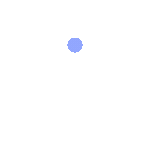Standoff 2
Standoff 2: What is the Game About?
Standoff 2 is an action-packed first-person shooter (FPS) game that has gained immense popularity among mobile gamers. Developed by Axlebolt, this game offers a thrilling experience with its high-quality graphics, realistic gameplay, and a variety of maps and modes. Players can engage in intense battles, team up with friends, and compete against opponents from around the world. The game features different weapons, skins, and customization options, making each match unique and exciting.
How to Get Rich in Standoff 2?
- Play Regularly and Participate in Events: Regular gameplay and participation in events can earn you in-game currency and rewards. Events often come with exclusive prizes that can significantly boost your wealth.
- Complete Missions: Daily and weekly missions provide opportunities to earn gold and other rewards. Consistently completing these missions can accumulate substantial wealth over time.
- Trade Skins: Trading skins can be a lucrative way to make money in Standoff 2. Some skins are highly sought after and can be sold or traded for higher values. Keep an eye on the market trends and trade wisely.
- Invest in Premium Passes: Purchasing premium passes can give you access to exclusive rewards and items that can be sold or used to enhance your gameplay, indirectly increasing your wealth.
- Participate in Tournaments: Joining tournaments can be both challenging and rewarding. Winning tournaments can earn you significant amounts of in-game currency and exclusive items.
How to Set 120 FPS in Standoff 2?
To enhance your gaming experience in Standoff 2 by achieving 120 FPS, follow these steps:
Check Device Compatibility: Ensure your device supports 120Hz refresh rate. This is crucial for running the game at 120 FPS.
Update the Game: Make sure you have the latest version of Standoff 2 installed, as updates often include performance improvements and bug fixes.
Adjust In-Game Settings:
- Open Standoff 2 and go to the settings menu.
- Navigate to the graphics settings.
- Set the graphics quality to medium or low, which can help achieve higher FPS.
- Enable the 120 FPS option if available.
Close Background Apps: Ensure no other apps are running in the background, as they can consume system resources and affect performance.
Enable Performance Mode: If your device has a performance mode or game mode, enable it to allocate more resources to Standoff 2, potentially increasing FPS.
Keep Your Device Cool: Overheating can throttle performance. Play in a cool environment and consider using a cooling accessory if necessary.
Conclusion
Standoff 2 continues to captivate players with its dynamic gameplay and competitive features. Understanding the game, leveraging opportunities to earn in-game currency, and optimizing performance settings like achieving 120 FPS can significantly enhance your gaming experience. Whether you're a casual player or aiming to be a top competitor, these tips and strategies will help you get the most out of Standoff 2.